Identify the correct settings for a sort to apply on front side
For majority of front query a simple sort will be enough to maintain the order. Switching between the filtering under the blue arrow, allows to fast change the area where the order is required to be customised.
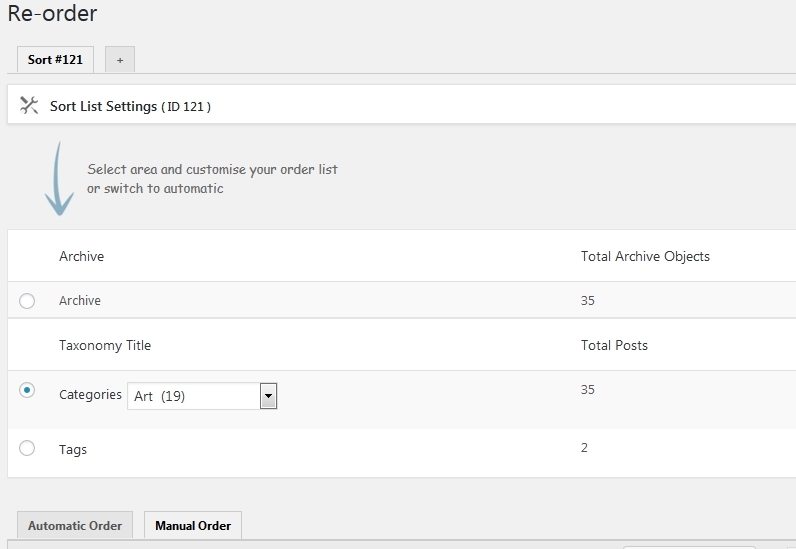
Some of front queries also use a mix of taxonomies and / or post types which is not enough for a simple sort list to cover. An advanced sort is required to be created, where the query arguments are required to match to the sort settings. Sometimes, this is not a straightforward operation to figure out the exact query arguments, this can be done by either monitoring the page queries through a 3rd plugin or run into a debug and watch the query variable.
Since version 4.3.3 the Advanced Post Types Order incorporate a dedicated functionality which come to helps with that matter, making the process a breeze, a lot easier. The new option can be activated through the Settings > Post Types Order interface at Debug Marks:
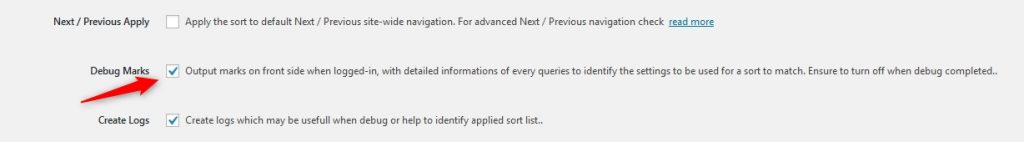
When option is active, the module outputs marks for every query which drive a section of the site. A marker which display detailed informations of the query is being placed on top of the area / widget of the page:
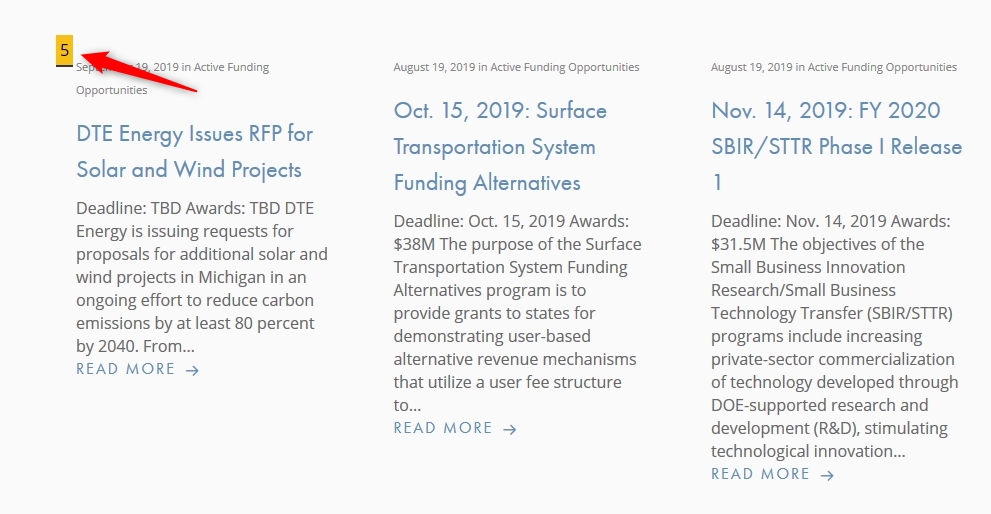
When hover the mark, the query arguments are being displayed, so a sort can be created and configured accordingly to the query arguments.
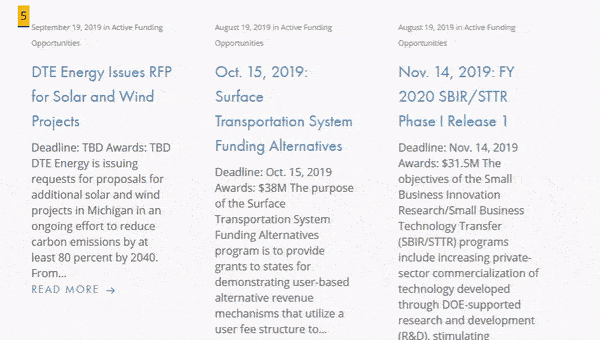
Once the debugging is completed, the option needs disabled to ensure it will not interfere with other sections of your site.

