Sort Delete
Order indexes are being saved within a sort table. Each sort uses independent settings and data, meaning on update, only that particular sort will change accordingly.
A sort can be removed at any time. Doing so, any order information’s will be removed. This can be done through the Delete Sort link located near the Settings Update button, on the sort settings metabox.
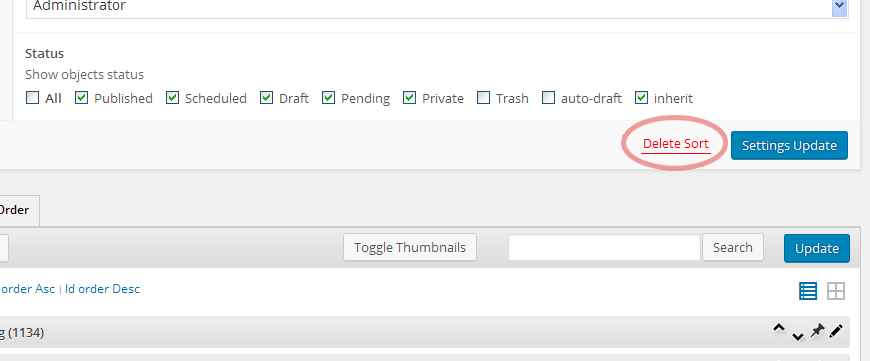
Once a sort is deleted, if there’s another one of same type (e.g. covering the same front side area order) this will be used instead. If there’s no other sort available, the basic order (meaning date descending) apply.

