Pagination for large Sort Lists
When managing large lists of sorted items on your WordPress site, pagination becomes an essential tool for improving both performance and usability. The Advanced Post Types Order plugin offers a powerful pagination feature designed to break down extensive lists into more manageable pages, leveraging the familiar WordPress pagination style.
Why Use Pagination?
Pagination helps to divide a large dataset into smaller, more digestible chunks. This segmentation is crucial for several reasons:
- Improved Performance: By displaying a limited number of items per page, you significantly reduce the amount of HTML code that needs to be loaded and processed at once. This reduction in data volume can enhance your website’s loading speed and overall performance, especially when dealing with extensive lists.
- Enhanced User Experience: Pagination makes it easier for users to navigate through a list. Instead of scrolling endlessly through a long page, users can view a manageable number of items per page and easily move between pages. This organized navigation improves accessibility and helps users find what they’re looking for more efficiently.
- Reduced Server Load: Smaller page sizes mean less data transfer per request, which can decrease the strain on your server and improve response times.
Customizing Pagination with Advanced Post Types Order
The Advanced Post Types Order plugin provides flexible pagination settings, allowing you to tailor the pagination experience to suit your specific needs. Here’s how you can make the most of this feature:
- Posts per Page: Set the number of items displayed per page to balance between performance and user convenience. This control helps in optimizing load times and ensuring that the page size fits well within the user’s viewport.
- Offset Posts: The plugin allows you to show a number of offset objects from the previous or next page. This feature is particularly useful for users who need to see related items across different pages, making sorting and finding specific items more intuitive.
Visual Representation
Here are some visual examples of how the pagination settings are configured and what they look like in action:
- Pagination Settings:
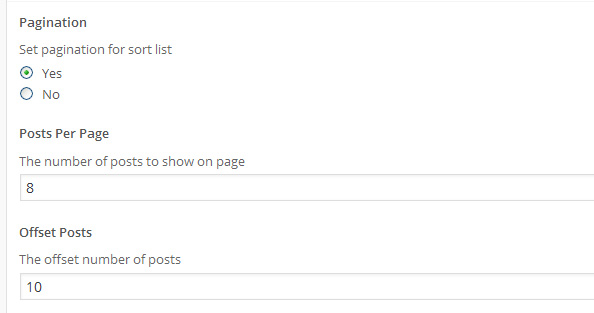
- Offset Objects:

Additional Features
- Drag & Drop Functionality: The plugin also supports drag-and-drop functionality for reordering items within offset lists. This feature makes it easy to rearrange items directly from one page to another, facilitating a more intuitive sorting experience.
In conclusion, implementing pagination with the Advanced Post Types Order plugin is a strategic move for managing large sort lists. By optimizing the number of items displayed per page, choosing a suitable pagination style, and utilizing offset features, you can significantly enhance both site performance and user satisfaction. Tailor the pagination settings to fit the unique needs of your site and provide a seamless browsing experience for your visitors.

