How to set Sticky posts using Advanced Post Types Order

In the latest iteration of the WordPress Advanced Post Types Order plugin, version 3.1.5 introduces a powerful and versatile feature known as Sticky Posts. This functionality serves as an invaluable tool for website optimization, allowing you to strategically maintain updated content and showcase essential information prominently at the forefront of your site.
The Sticky feature enables you to set a Fixed Position for specific objects within your content list, ensuring that they consistently occupy a prioritized placement regardless of the constant influx of new posts or removal of existing ones. By designating certain posts as Sticky, you effectively anchor them to a chosen position, providing a reliable means to highlight crucial information and maintain its visibility over time.
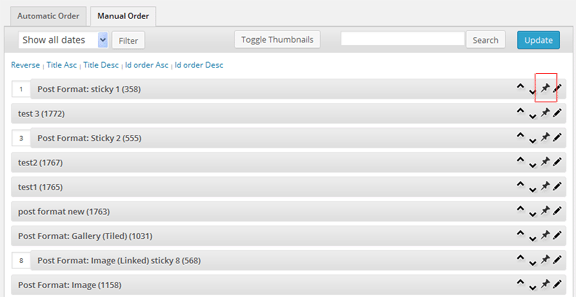
Whether you’re managing a blog, portfolio, or any content-driven platform, leveraging the Sticky functionality empowers you to curate a user experience that emphasizes the most relevant and significant content. This feature proves particularly beneficial when dealing with dynamic content environments, where keeping essential information consistently accessible is paramount.
As you publish new posts, the Sticky objects retain their fixed positions, steadfastly holding their ground amidst the ebb and flow of content updates. This ensures that your audience encounters the most important information right from the moment they land on your site, enhancing user engagement and satisfaction.
A sticky position in the context of the Advanced Post Types Order plugin is determined by a numerical value that you assign to a post. This numerical designation serves as a fixed position indicator within the content list. When you assign a specific number to a post, it essentially functions as a directive, ensuring that the post consistently maintains its position in the list, unaffected by the chronological order of other posts.
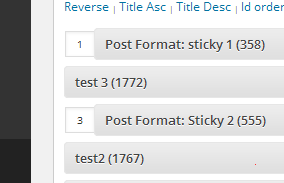
Conditionals and sort query rules can apply, for making a sort to match exact section of your site (i.e. front page, archive, search etc). This helps to promote (keep in same position) certain articles, posts, ads, general data which is important for SEO and Marketing campaigns.
See more at: https://www.nsp-code.com/premium-plugins/advanced-post-types-order/


Can i set Sticky for a post only for certain term and sort? Or it will work the same as WordPress applying everywhere..
Absolutely, Sticky functionality works for every sort / sort view individually. So a post can be Sticky on Archive, while it sort by default on any other section.
Hello!
I updated the plugin to 3.2.5 but I can’t see the Sticky icon, so I can’t use this feature.
Thanks in advance!
Hello,
Can you try to clear your browser cache?
Thanks
Great! It works but now I get a php warning, please look at the attached file .
(if you prefer I can write you a private message from the website!)
This should work fine, please send a private message and someone will check into this.
Hello, I just installed the plugin but I have a problem. When I click on the “make sticky” icon no number appears on the left and it re-directs me to the blank page http://mydomain.net/wp-admin/undefined. How can i solve?
Hello,
There should be a JavaScript error produced by another plugin / theme can you check with the browser console?
Thanks