QTranslate Synchronize – Seamless Multilingual Ordering in Advanced Post Types Order

Last updated on: July 14, 2025 1:54 am
Managing the order of posts, pages, or custom post types can be a critical part of maintaining a coherent, user-friendly website—especially if your site is multilingual. In a recent release of Advanced Post Types Order, we’ve added a powerful new option, QTranslate Synchronize, designed specifically for sites using the popular QTranslate (or its forks) multilingual plugin. This feature ensures that your custom ordering is applied consistently across every active language, eliminating the need for duplicate effort and guaranteeing a unified presentation for all visitors, regardless of their language preference.
The Challenge of Multilingual Ordering
If you run a multilingual site with separate post lists or archives per language, you’ve likely encountered these pain points:
- Redundant work: You tweak the order in English, then have to remember to replicate the exact same sorting in French, German, Spanish, and so on.
- Inconsistencies: It’s easy to forget a step, accidentally misorder one language, or have multiple editors working independently and creating chaos.
- Visitor confusion: When users switch between languages, they expect to see the same hierarchy or featured ordering. Finding a post at position #3 in English but at #14 in Spanish can lead to frustration and lost engagement.
Traditionally, you’d have to go into the sort list for each language, manually drag-and-drop posts into the same positions, and cross‑check each time you introduce a new item or reorder your content. As your site grows, so does the overhead of maintaining parity across languages.
Enter QTranslate Synchronize
The new QTranslate Synchronize option in Advanced Post Types Order tackles these challenges head‑on. Found in the Sort List Settings, it appears as a simple toggle:
When set to Yes, any ordering you create or adjust in the current language will automatically propagate to all other active languages. The result? One authoritative order, one streamlined workflow, and one consistent experience for every visitor.
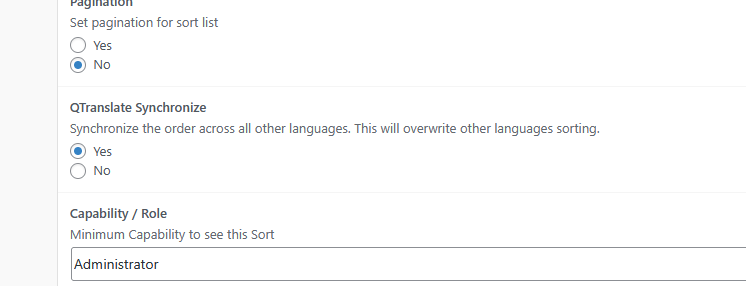
How It Works
- Activate QTranslate Synchronize
Simply navigate to Posts/Custom Post Type → Sort List – Settings in the WordPress admin, and toggle QTranslate Synchronize to Yes. - Reorder in Your Primary Language
Go to the drag‑and‑drop interface (for example, under Posts → Order Posts) in your default language—let’s say English. Rearrange posts, pages, or custom types exactly as you wish. - Automatic Propagation
Behind the scenes, the plugin hooks into each active language and applies the same item IDs and positions to their sort lists. You no longer have to click into the German sort page, the French archive, or any other language—your order is already set. - Ongoing Synchronization
Every time you revisit the sort interface in any language, the plugin checks if synchronization is enabled and updates the lists immediately. Add a new post, drag it into position #1 in English, and it appears at #1 everywhere else.
Major Benefits
- Time Savings & Efficiency
By handling the synchronization automatically, editors and site managers can cut their workload in half—or more. There’s no need to duplicate drag-and-drop sessions for each language, which becomes especially valuable on large sites with dozens or hundreds of posts.
- Consistent User Experience
Visitors switching between languages expect structural consistency. Whether they’re browsing an article index, custom portfolio, or product catalog, they’ll see the same featured items and the same hierarchy of posts, reinforcing brand cohesion and minimizing confusion.
- Error Reduction
Manual ordering across multiple languages is prone to mistakes: misclicks, forgotten steps, and mismatched positions. QTranslate Synchronize eliminates these errors by using one canonical ordering list. Even if multiple editors work in different languages, they’re all updating the same underlying sequence.
- Simplified Maintenance
Adding or removing posts, pages, or custom post types is often part of a dynamic editorial workflow. With synchronization turned on, any change you make in a single language is reflected immediately on the others—so site maintenance becomes far less of an administrative headache.
- Full Control
If you ever need to revert to independent ordering per language, simply toggle the option back to No. The plugin will preserve each language’s current list intact, giving you the freedom to customize further without losing past work.
Real‑World Use Cases
- News & Magazine Sites: Highlight top headlines consistently across English, Spanish, and other editions.
- E‑Commerce Catalogs: Feature best‑sellers or seasonal products at the top in every market, removing the risk of outdated listings in non‑primary languages.
- Portfolio & Case Studies: Showcase your latest or most impactful work identically for all international clients.
- Corporate Blogs: Maintain a unified editorial voice by ensuring your “Featured Insights” always appear first, no matter the reader’s locale.
Conclusion
The QTranslate Synchronize option in Advanced Post Types Order is a game‑changer for any multilingual WordPress site. By automating the propagation of your custom sort orders across every active language, it saves time, enforces consistency, and greatly reduce the potential for human error. Whether you manage a small blog with two languages or a global publication with a dozen, this feature streamlines editorial workflows and guarantees that your carefully curated order appears exactly as intended—every time, everywhere.

