Wp E-Commerce integration
For WordPress E-commerce 3.8.10 and newer, no theme code update is required. For older versions, a small update is necessarily to allow the license and key generators interface to show. You can find a detailed description on how to do that on WordPress E-Commerce Software License Management integration with older WP E-commerce
For the front side template, the plugin will append two new tabs called Licences and Key Generator within the default Your Account page which is created when WP E-commerce plugin is activated.
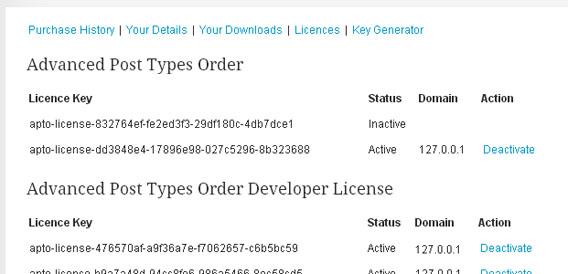
Within the admin side, once the plugin is active a new metabox will show within any admin Product interface. This is the place where to control all aspects regarding the product license management.
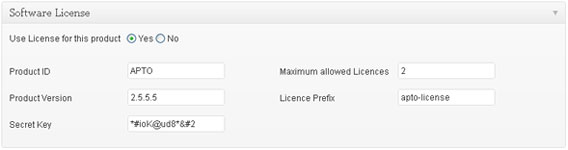
Any kind of products can use the license system either if it’s a downloadable / software or a physically product to be shipped.
Use License for this Product selection
Enable / Disable Software License can be managed through the Use License for this product selection, by choosing between Yes or No. By default this is disabled (No).
Product ID
Every downloadable product is identified by a unique Product ID string. This is also used within the code to allow API calls.
Product Version
The product version is held by Product Version field, all previously purchased software will check through API for this field and get notified in case of a update availability.
Secret Key
The Secret Key is a unique randomly string which is used when establish connections through API.
Maximum Allowed Licenses
For a WordPress E-commerce product, one or multiple Licenses Keys can be assigned, to allow the customers to deploy/own the deliverable/plugin within one or multiple sites. This can be managed using the field Maximum allowed Licences which need to contain the number of allowed keys. For single license 1 can be used, while for developer licensing a higher number will be typed in.
Licence Prefix
A License Prefix can be provided to allow the code to generate easy to identify key codes.

