How to sort posts automatically by a Last Name included in title
Sorting WordPress posts by last name is a technique that can significantly enhance content organization, especially when dealing with directories, team listings, or any content where authors or contributors are better identified by their surnames. This approach not only makes it easier for visitors to locate information but also adds a level of professionalism and user-friendliness to your website.
In many cases, websites display posts that include personal names as part of the title. When these names follow the “First Name Last Name” format, traditional alphabetical sorting may not suffice, particularly if the desired order is based on the surname. Sorting by last name is essential in contexts such as academic staff directories, author listings, or even product listings where the name of a creator or associated individual is prominent. By reordering these posts based on the last name, you provide a more intuitive navigation experience.
Implementing a sort by last name within WordPress involves several key considerations. Firstly, it is necessary to identify the part of the title or meta field that represents the last name. Depending on how content is structured, developers might need to extract the surname from a combined name field. This process could involve handling different name formats, ensuring that the extraction logic works regardless of variations such as middle names, prefixes, or suffixes.
Another consideration is the flexibility required when content changes. An automated sorting solution should be robust enough to accommodate modifications in post titles and the addition of new posts. This means that the underlying mechanism must dynamically analyze and update the order based on current content. Furthermore, this method can benefit from WordPress hooks and filters that allow for seamless integration with the content management system’s native query structure.
Let’s take an example, with a scenario wehere the post titles include a person full name, we need to use the last name to create an automatic ordering.
Once we set-up a sort, we switch to Automatic Order and use the Custom Function Callback functionality.
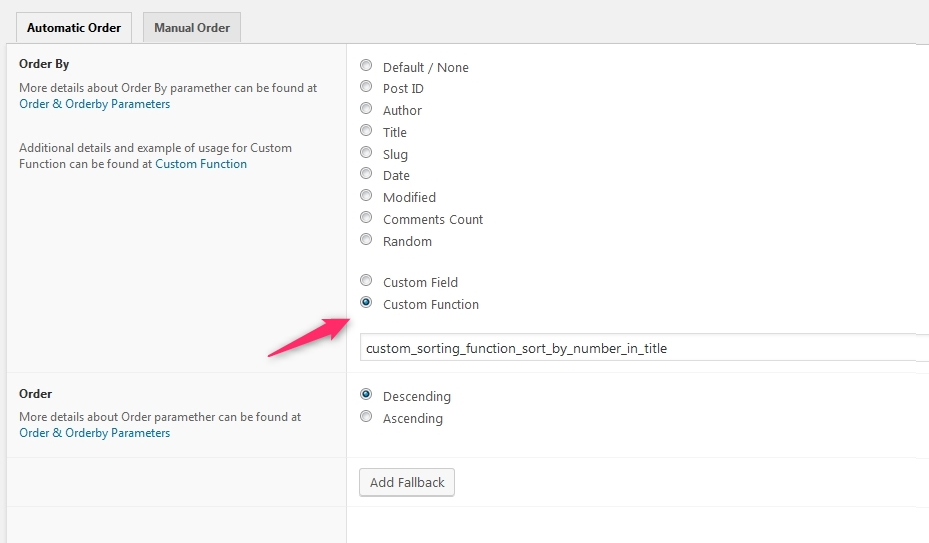
In this example the callback function name is called “custom_sorting_function_sort_by_last_name”, this should be placed in above field. The function should be included within theme functions.php or a custom plugin:
function custom_sorting_function_sort_by_last_name( $posts_list, $sort_view_id, $orderBy, $query)
{
$list_map = array();
foreach($posts_list as $object_id)
{
$object = get_post($object_id);
$name = explode(" ", $object->post_title);
//remove empty spaces
$name = array_filter($name);
if ( count ($name) > 0 )
{
end($name);
$list_map[$object_id] = current($name);
}
}
//sort the dates ascending
asort($list_map);
$post_list = array_keys($list_map);
return $post_list;
}
Enhanced Site Performance and SEO Benefits
Properly organized content not only enhances the visitor experience but also has potential SEO benefits. Search engines appreciate structured content, and a logically ordered listing can improve site navigation and indexing. This organization indirectly supports better user engagement metrics and may contribute to improved search rankings.

