Manual / Automatic sorting type usage
The Advanced Post Types Order plugin offers robust sorting capabilities for WordPress posts, supporting two primary types of ordering: Manual and Automatic. Each method caters to different needs, allowing for both highly customized and fully automated post arrangements.
Manual Order
The Manual Order type provides an intuitive, user-friendly interface for manually organizing posts. Utilizing a drag-and-drop, AJAX-enabled list, this method empowers users to customize the post order precisely to their preferences.
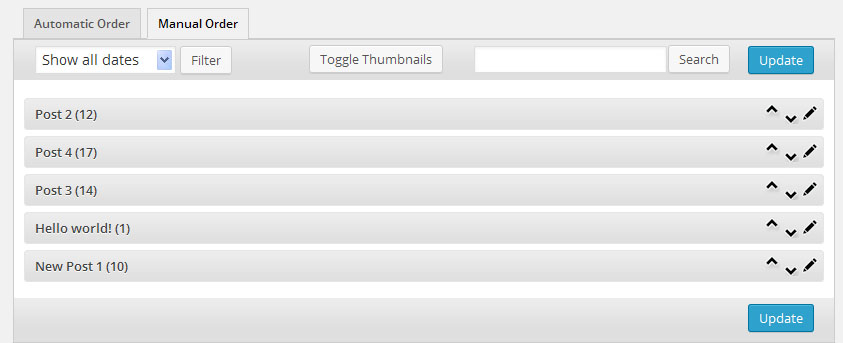
Key Features:
- Drag-and-Drop Interface: Effortlessly rearrange posts by dragging and dropping them into the desired order.
- Filtering Options: Advanced filtering tools enable users to locate posts quickly, including date filters, keyword search, and more.
- Post Management Tools: Additional functionality such as “Move to Top,” “Move to Bottom,” and quick access to the post editor simplifies content management.
- Thumbnail Display: Enhance post identification within the list by displaying featured images or thumbnails directly in the interface.
- Extendable Interface: Developers can leverage filters to extend or customize the manual sorting interface, tailoring it to specific needs.
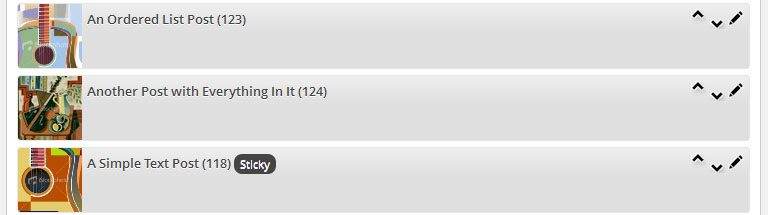
The Manual Order type is ideal for scenarios where specific post sequences are crucial, such as for featured content, curated lists, or personalized content experiences.
Automatic Order
The Automatic Order type is designed for dynamic content management, allowing posts to be automatically sorted based on predefined criteria. This method is perfect for users who want to maintain an up-to-date order without manual intervention.
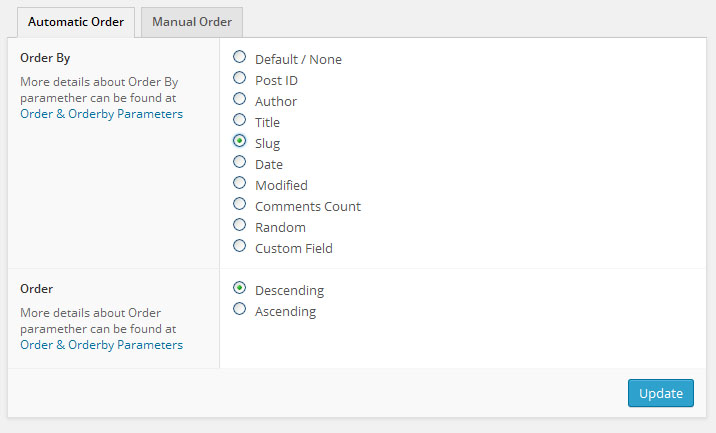
Key Features:
- Real-Time Sorting: Posts are automatically ordered based on the selected criteria, with new posts seamlessly integrated into the existing order.
- Multiple Order Criteria: Choose from various attributes to sort your posts, including:
- Default / None
- Post ID
- Author
- Title
- Slug
- Date
- Modified Date
- Comments Count
- Random
- Custom Field
- Fallback Mechanism: When sorting by multiple criteria, fallback options ensure that posts are sorted logically even when primary criteria overlap or are insufficient. This is particularly useful for handling large volumes of content with varying attributes.
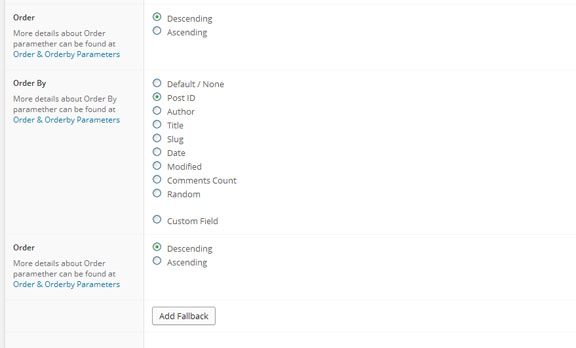
Advanced Usage:
- Custom Fields Ordering: The Automatic Order feature supports custom field-based sorting, providing unparalleled flexibility in content arrangement. For detailed instructions on setting up custom field orders, refer to the guide on ordering WordPress posts using a custom field value.
- Dynamic Content Updates: Automatic Order is perfect for news sites, blogs, or any content-heavy website where new posts frequently need to fit into an established order without manual adjustments.
Choosing the Right Sorting Type
The decision between Manual and Automatic sorting depends on your specific needs:
- Manual Order is best for static, curated content where precise control over post order is required.
- Automatic Order is ideal for dynamic, high-volume sites where maintaining up-to-date content order without manual effort is essential.


I bought the advanced Post Types order plugin yesterday but have been unable to sort. In the plugin list the order of post changes but when I go to the website and view the order has not changed.
Please get in touch with us through Contact and we will check into it.
Is there a way when one can only filter by date. For example to be able to list all posts as they are (no other taxonomy) for a given date/period and use that list to drag and drop and change the sorting appearance of posts?
Sorry but i’am not sure i fully understand the exact scenario, can you get in touch with us through Contact with more details?
I have wasted countless hours following the instructions on this site trying to get a simple blog category to sort. This program looks like it would be easy to use, but that is definitely not the case.
Sorry you must be missing something obvious, try checking with those small tutorial articles, it should give you a good idea about plugin functionality https://www.nsp-code.com/advanced-post-types-order-description-and-usage/
Mainly you just need to make sure the sort AutoSort setting is set to Yes. This will make the order to auto-apply on front side queries, that’s it.
Since you own a paid code, you can always ask for help, one of our support guy will respond in a matter of few hours. Use the contact form.
Hi! I am thinking of purchasing your plugin. Could you please confirm whether you able to filter by category and sub-category and then manually re-order? Thanks!
Hi Nicki,
I confirm you can customize the sort within categories and subcategories, for more details please check at https://www.nsp-code.com/advanced-post-types-order-description-and-usage/create-simple-sort-for-a-custom-post-type/
Thanks
Excellent. Thanks for getting back to me so quickly.
Kind regards,
Nicki