Sorting WooCommerce Products within Attributes
Beside Categories and Tags, WooCommerce include another important way to group products, called Product attributes. This can be Color, Size, Model, Material, you name it. The WooCommerce Attributes is a requirement being used when set-up variable products.
Mainly there are two usage of this data type:
- Used along the “WooCommerce Layered Nav” widget, which works based on attributes. If used within site, customers can filter the products based on selected attribute.
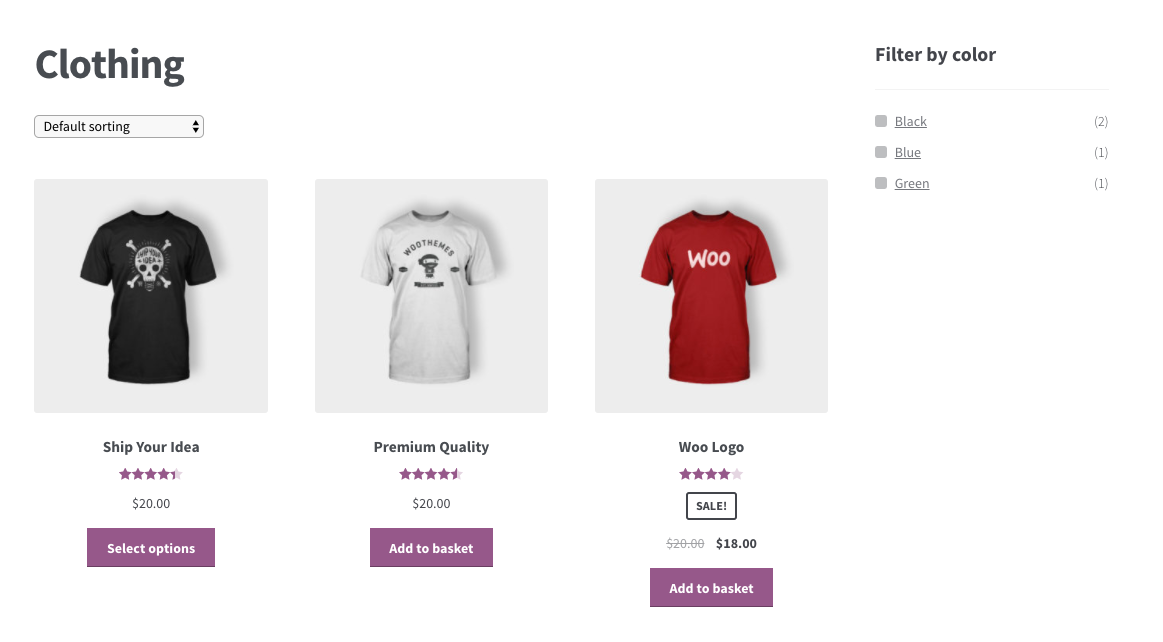
- The other way to use the attributes is via Variable Products.
Sorting of WooCommerce products within Attributes is an easy task, this can be achieved through a drag & drop interface using either Simple Sort or Advanced Sort set-up. The easiest method would be to use simple set-up as it provide a single place to manage all existing attributes order in a single interface.
In this particular example, we created an attribute called Collection, the sorting interface appear like this:
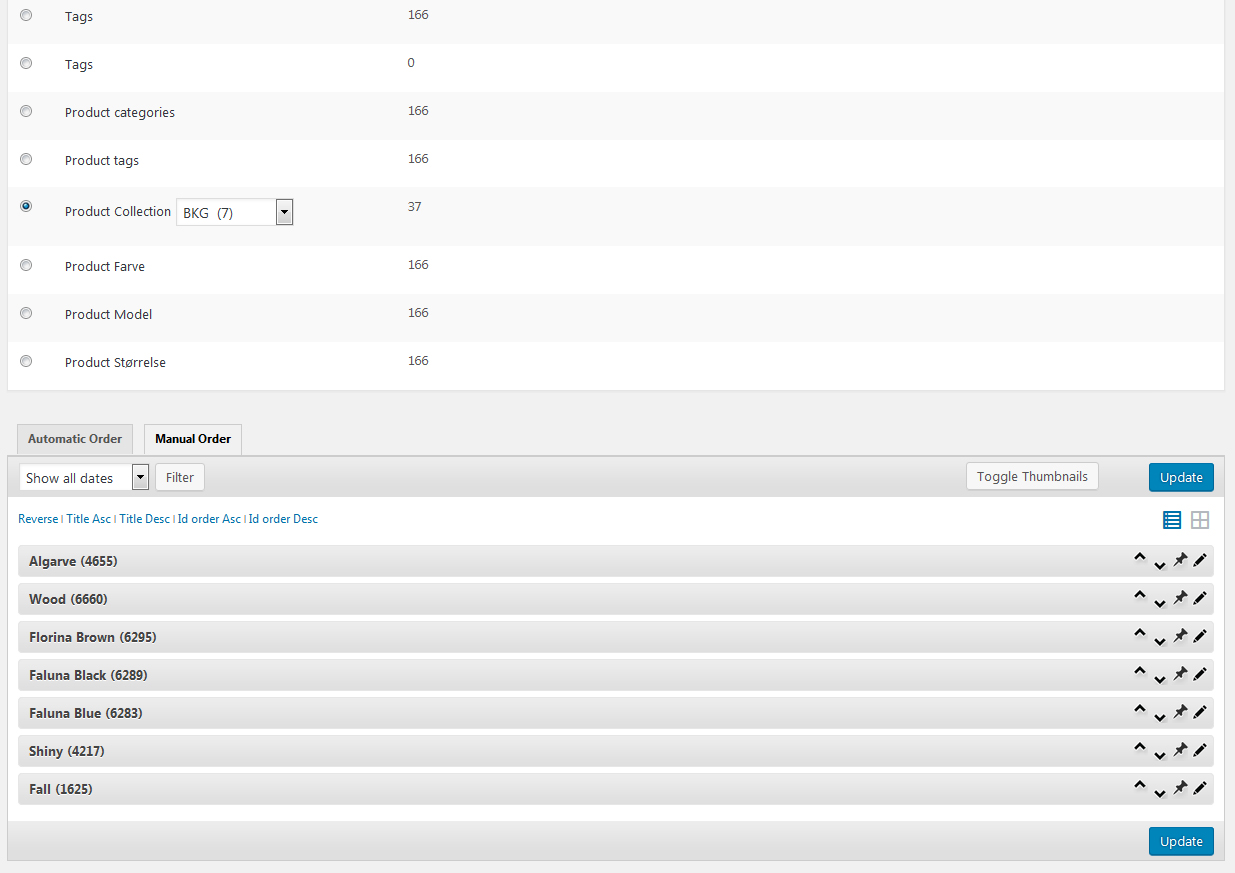
Once the product sorting customization completed, the order will apply on front side accordingly.

