Synchronize an Advanced Post Types Order sort list across All Languages with WPML
In recent years, WPML has become the go-to plugin for translating websites into multiple languages. With a comprehensive set of features, it offers everything you need for managing languages and translations on your WordPress site. The Advanced Post Types Order plugin, designed to work seamlessly with WPML, includes all the necessary functionality to ensure that translated content remains properly sorted across languages.

Starting with version 3.9, Advanced Post Types Order introduced significant updates to enhance compatibility with the latest version of WPML. This update enables users to synchronize sorting across all active languages, ensuring a consistent content order regardless of language.
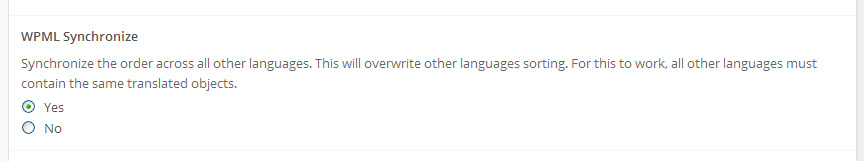
When the synchronization option is enabled, any changes to the sort order in one language will automatically be applied to all other active languages. For this feature to work, it’s essential that corresponding translated objects exist in each language. If taxonomies are used, they must also be translated to maintain the correct order. If the synchronization fails, an error message will be displayed, along with guidance on how to resolve the issue.
On the other hand, if the synchronization option is disabled, you can manage the sort order for each language independently. This allows you to customize the order for each language without affecting the others.
The Advanced Post Types Order plugin, paired with WPML, ensures that your multilingual content remains organized and consistent, no matter how many languages your site supports.


I use Polylang. It’s compatible to WPML but I don’t find this setting. Is there support for Polylang, or will there be synchronization support for it in the future?
A synchronization functionality is not yet available for Polylang, it will be available at a later version.
is this now available for Polylang?
Yes, the Synchronization is available with Polylang.
Where can we find this option? I bought the premium license and have already WPML installed and working.
It’s within sort options https://www.nsp-code.com/advanced-post-types-order-description-and-usage/understanding-sort-list-settings-area/ If you can’t figure out, please get in touch through contact and someone will assist.