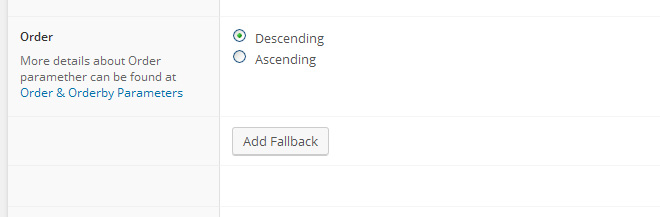Ignore sort apply for certain query on Post Types Order
This replaced the deprecated filter pto/posts_orderby The free WordPress plugin Post Types Order is already a “must have” code on any website. Control any post sorting through a nice and easy to use interface. When Autosort is ON, the sorting is applied to all queries that match the post type. It can be forced by […]