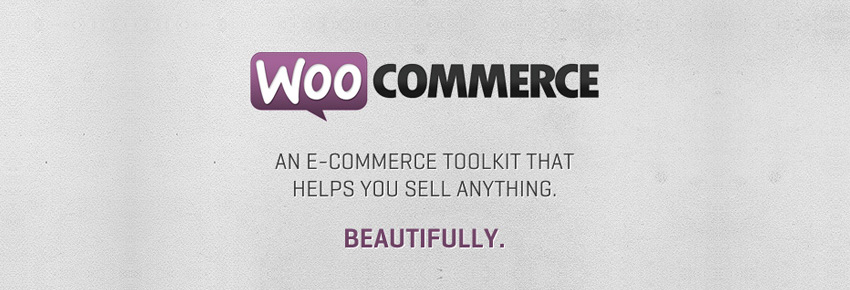Add licence key for local instance
When deploying the Advanced Post Types Order plugin on local machines (e.g. localhost, 127.0.0.1, .dev, staging.wpengine.com ) a licence key is not required as default. This is to speed up the development process and avoid any additional management tasks.