Create sorting for queries containing Custom Field Handling / Meta
Staring version 3.8.9 the Advanced Post Types Order got a major code extension to include the possibility to focus a sort on an exact front site query contain a Custom Field Handling / meta_query section. The Custom Fields meta data is the way WordPress save additional information for custom post types. These are used by custom code (theme and plugins) for post-processing.
A sample example on how a query including custom fields looks like:
$argv = array(
'post_type' => "products",
'meta_query' => array(
'relation' => 'AND',
array(
'key' => "_color",
'value' => array("blue", "red"),
'compare' => 'IN',
'type' => "CHAR",
),
array(
'key' => "_availability",
'value' => "yes",
),
),
);
$custom_query = new WP_Query($argv);
To create a sort for such custom query, the Sort Settings – Query Rules – Meta area can be used. It just require to create the entries as they appear in the query arguments:
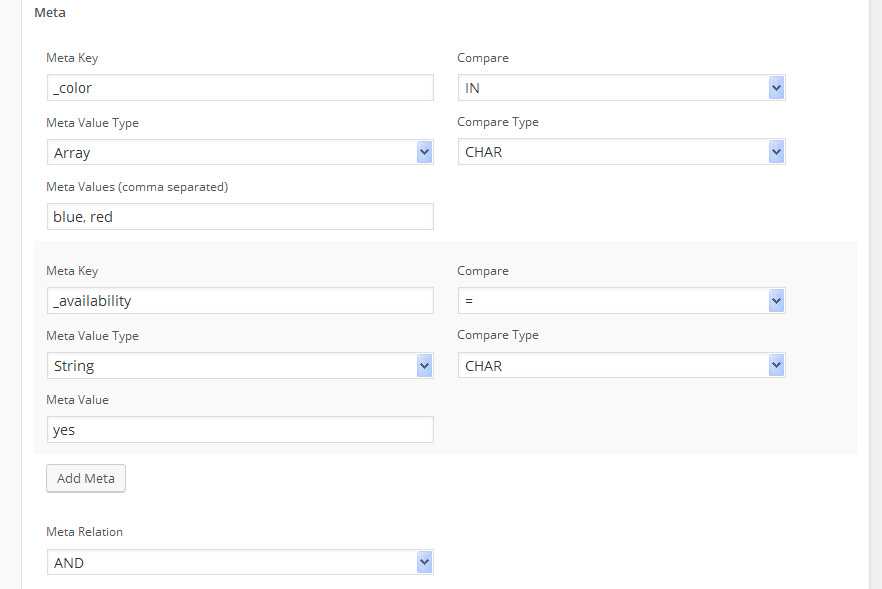
Once saved, the sortable interface will show only the items which match the set-up query, the ones which also display on front side. Drag and drop items around will re-order the objects on front side accordingly.

