Customizing custom post objects order using multiple items selection with drag & drop functionality
Moving around hundred or thousand of post items within a sort interface is no longer a time consuming operation. Starting version 3.7.4 the Advanced Post Types Order plugin got a new core functionality, a multiple item selection for a drag and drop process.
Like the other plugin features, this functionality is very easy to use. Start by selecting the objects which need to be dragged on another position within the sort list.
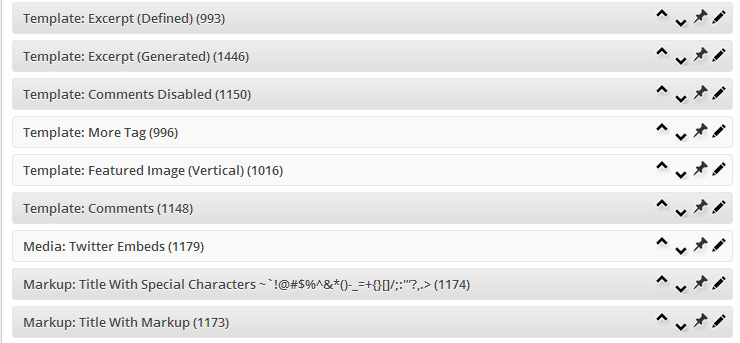
Dragging a selected item will also include the other marked objects in the same step.
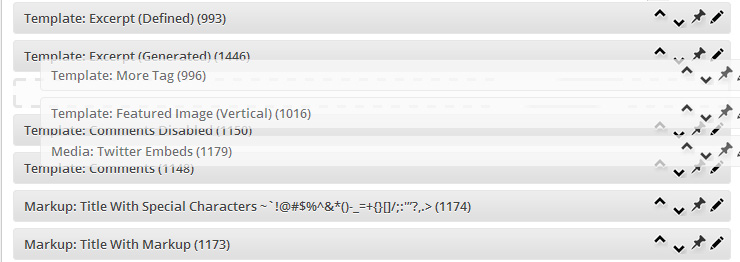
Dropping the block of elements will place all selected items into the spot.


Thanks a lot, this really is a truly awsome article! You touched on a topical issue. I would appreciate if you’d written about how to merge some files online. I know a good online service I used before. I’ve found AltoMerge – online service for files merging. It’s pretty easy to use. You can find it here https://goo.gl/qoRCKT