How to apply custom field ordering to Manual Sort list for further adjustments
Automatic Order is a very easy way to maintain ordering for front side without user intervention. This is highly customizable, any sorting type is virtually possible and straight forward to achieve.
Through the Advanced Post Types Order plugin, the Manual Order list provide an easy way to manually customize the order of appearance for objects through a drag & drop interface. There are scenarios when the list is required to be ordered in a very specific order, available through automatic ordering, but with slightly changes. This is possible now through the new functionality “Send order to Manual List”
Presuming the required order can be achieved through Automatic Order area, e.g. a custom field the sort list should be set first for that. At the bottom of this area, there’s a button called “Send order to Manual List”, when clicked it will arrange the Manual Order items per this criteria.
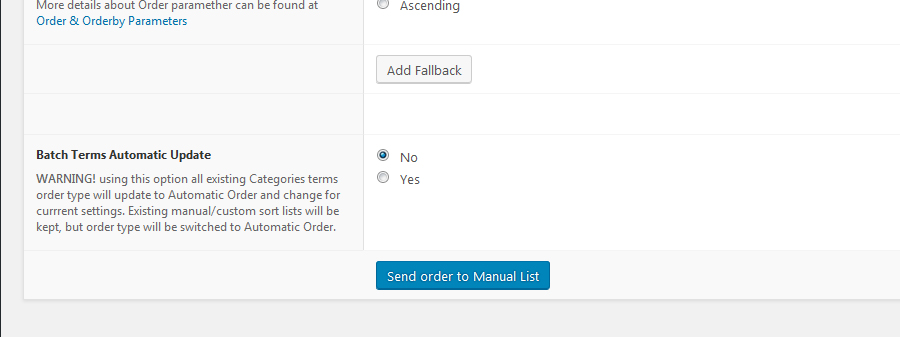
Once switched back to Manual Order, all objects are sorted according to Automatic Order area. At this point fine tuning can be done if more sort changes are required.


Will this allow for an automated ordering based on a custom field value like “event_start_date” which is part of a Advanced Custom Field fieldset we use for our events?
Right now the ordering of events is tricky because the interface to order the events does not show anything but the event title and some events have the same title!
If we could display the event date in the list, this would help a lot and if we could automate the sorting, that would be super awesome!
Actually you don’t need the functionality this article explains, you can use Automatic sort to achieve required order without manual intervention, more details at https://www.nsp-code.com/how-to-order-wordpress-posts-using-a-custom-field-value/