Leveraging the Fallback in Advanced Post Types Order for Smart Content Organization
WordPress users often rely on plugins to enhance the functionality and management of their websites. One such powerful plugin is “Advanced Post Types Order,” which is designed to help users reorder and organize posts, custom post types, and taxonomies efficiently. In this article, we’ll delve into the Fallback function of the Advanced Post Types Order plugin and how it can be utilized to fine-tune the automatic ordering of content based on a secondary criterion.
One of the plugin’s standout features is the Automatic Order option, which enables automatic sorting of content based on various criteria such as date, title, and more. This feature streamlines content management by automating the sorting of posts, ensuring that the most relevant and up-to-date content is presented to site visitors.
Automatic Sorting by Taxonomy
WordPress taxonomies play a vital role in organizing content. They help categorize and group related content under specific terms, making it easier for users to navigate and locate information. With the Advanced Post Types Order plugin, users can set up automatic sorting for posts or custom post types within a particular taxonomy.
This functionality allows content to be ordered automatically based on the terms within a taxonomy, improving the user experience on websites with a substantial amount of content to organize. For instance, on a recipe website with a ‘Cuisine’ taxonomy, recipes can be automatically sorted by each cuisine term, ensuring a seamless browsing experience.
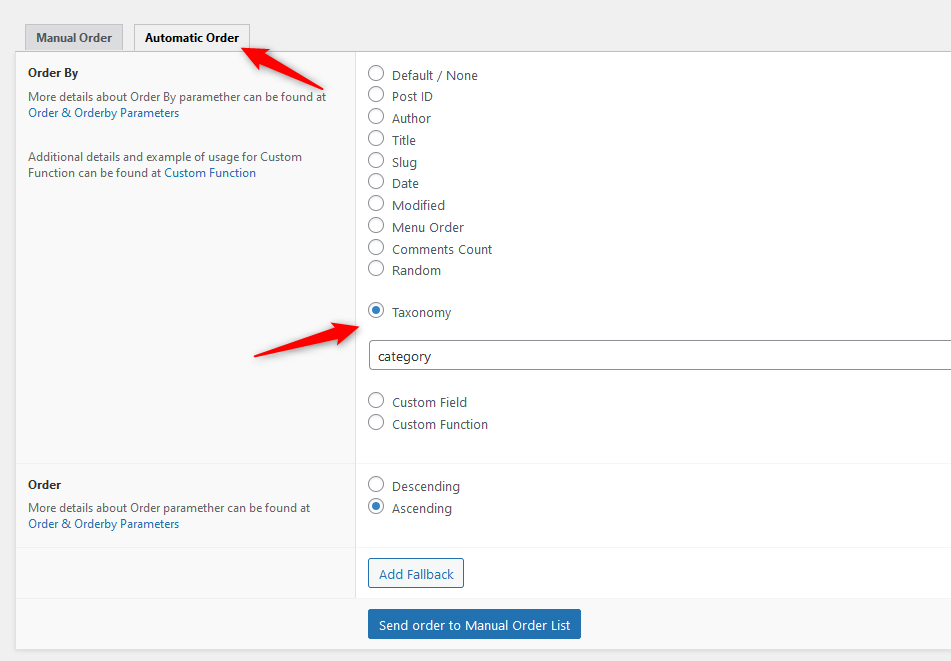
Introducing the Fallback Function
While automatic sorting based on taxonomy terms is robust, there are situations where a secondary sorting criterion may be required. This is where the Fallback function becomes invaluable. The Fallback function allows users to define a secondary criterion for automatic content ordering, which apply the first sorting type.
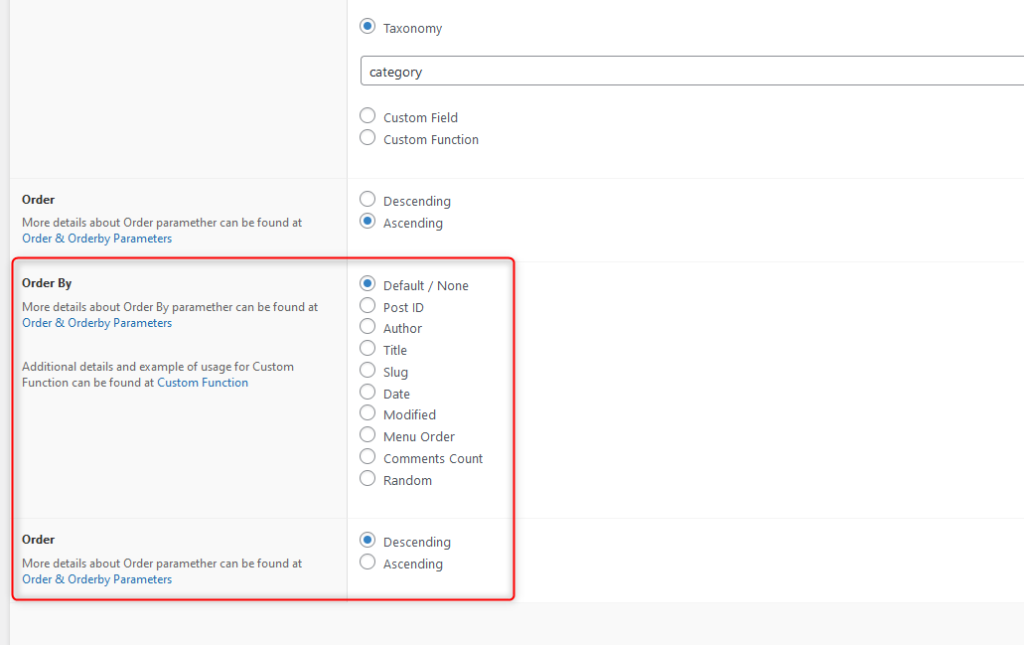
For example, if recipes posts are sorted primarily by ‘Cuisine’ taxonomy ( meaning the objects will be outputted by the term they belong ), the Fallback function can ensure that within each cuisine term, a secondary criterion such as ‘Title’ is applied to maintain an orderly presentation.
Implementing the Fallback Function
To harness the power of the Fallback function in the Advanced Post Types Order plugin, follow these steps:
- Create a Simple Sort or Advanced Sort, depending on the requirements
- Select the Automatic Order for the sort
- Configure the primary automatic order settings under the ‘Automatic Order’ tab, chose Taxonomy and provide a taxonomy name, such as category.
- After setting up the primary automatic order, proceed to the ‘Fallback’ tab.
- Here, select a secondary sorting criterion, such as ‘Date’ or any other relevant option for your specific needs.
- Save the settings to apply the Fallback function.
For an easier arrangement of the taxonomy terms, in which sequence the automatic sorting mentioned above will be implemented, you can refer to the Advanced Taxonomy Terms Order.
The Fallback function in the Advanced Post Types Order plugin is a valuable tool for WordPress users seeking precise control over the order of their content. By combining automatic sorting with the flexibility of the Fallback function, you can create a seamless and logical content hierarchy on your website, enhancing the user experience and content organization.

