How to copy an order list from a category to another
Customizing order of posts within categories is an easy task through Advanced Post Types Order plugin. The self explanatory interface featuring a drag & drop functionality makes sorting a breeze.
Customizing order of posts within categories is an easy task through Advanced Post Types Order plugin. The self explanatory interface featuring a drag & drop functionality makes sorting a breeze.
Through the Automatic Order functionality, the Advanced Post Types Order plugin provide an excellent support for post objects sorting automatization. Using default functions, easy order can be set by ID, Author, Title, Slug, Date, Modified Date, Comments Count etc. Also Custom Fields sorting can be easily set-up by specify the custom fields keys. Effortlessly infuse […]
The Advanced Post Types Order plugin is a powerful tool that allows WooCommerce store owners to easily and accurately sort products within categories. One of the standout features of this plugin is its ability to maintain the order of products across multiple categories, ensuring a consistent shopping experience for customers. By default, the re-order interface […]
When deploying the Advanced Post Types Order plugin on local machines (e.g. localhost, 127.0.0.1, .dev, staging.wpengine.com ) a licence key is not required as default. This is to speed up the development process and avoid any additional management tasks.
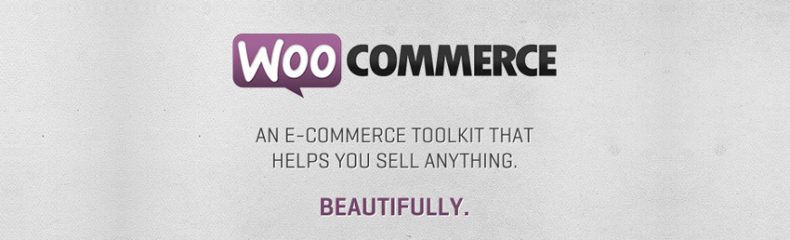
Starting WooCommerce 3.0, Automattic developers introduced a drastically modified framework. This put the woocommerce on the right track since, like consolidating the MultiSite environment compatibility. But this come with a small drawback, many thing has changed making compatibility with other plugins a bit of an issue.

Sorting in WordPress often involves various methodologies, each designed to achieve different outcomes based on the type of data being sorted. One common challenge is ordering items naturally, especially when dealing with titles or names that include numbers. For instance, consider the difference between sorting items alphabetically versus sorting them in “natural order,” where numerical […]
Automatic Order is a very easy way to maintain ordering for front side without user intervention. This is highly customizable, any sorting type is virtually possible and straight forward to achieve. Through the Advanced Post Types Order plugin, the Manual Order list provide an easy way to manually customize the order of appearance for objects […]
WooCommerce is the most powerful and versatile frameworks for selling products online. With its extensive features and robust functionality, it has become the go-to solution for businesses of all sizes. However, as with any platform, there are always areas where enhancements can be made to better meet the needs of its users. One such area […]
WordPress MultiSite environment is a great way to create a network of sites, easily managed from a common dashboard. The Advanced Post Types Order plugin is fully compatible with MultiSite set-up, it can be activated either on punctual site or network wide.
Within a WooCommerce buyer Order, the products are being sorted / displayed in the way they where placed in the cart. Unfortunate WooCommerce does not provide any support through which such sorting can be changed.