How to Apply different sorts for Desktop and Mobile devices

WordPress is one of the most popular content management systems that allows you to create and manage your website without any coding knowledge. With the rise of mobile devices, it’s essential to create a responsive website that looks great, from information perspective, on any device. One way to achieve this is by using the Advanced Post Types Order plugin. In this article, we’ll show you how to apply different sorts for desktop and mobile devices using this powerful plugin.
Benefits of applying different sorts for desktop and mobile devices:
- Better post organizer: By applying different sorts for desktop and mobile devices, you can organize your content in a more effective way. Some articles may be more relevant to specific devices, and you can highlight them accordingly.
- Highlight the post’s importance: Depending on the user’s device, you can highlight the importance of your post. For example, if you have a long-form article that requires more attention, you can show it at the top of the list on desktop devices. On the other hand, if you have a short article that’s more suitable for mobile users, you can show it at the top of the list on mobile devices.
- Great benefits for sorting WooCommerce products: If you’re running an e-commerce website, you can use the Advanced Post Types Order plugin to differentiate the product importance for desktop and mobile devices. This can boost specific product sales, as you can show the most relevant products to your customers.
One of the most interesting features of this plugin is the Conditional functionality that allows you to apply different sorts for desktop and mobile devices.
Through the same Conditionals, a Mobile check is also provided, to narrow down the order appliance only for phone devices. The Mobile check reply on the internal WordPress wp_is_mobile() which checks against the server $_SERVER[‘HTTP_USER_AGENT’] environment variable. This is fast and reliable.
Once the Sort Created, if required to apply for mobile, a conditional should be created like the image:
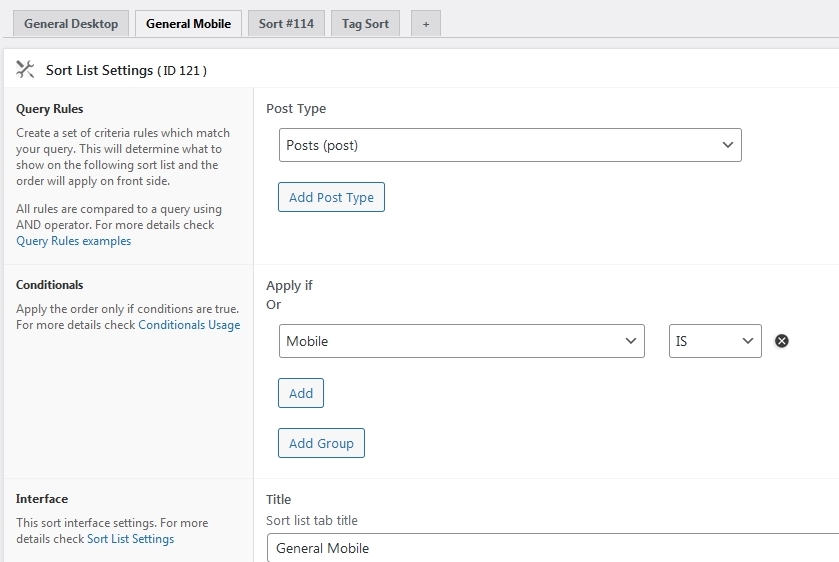
By applying different sorts for desktop and mobile devices using the Advanced Post Types Order plugin, you can organize your content in a more effective way and highlight the importance of your posts depending on the user’s device. This plugin is also great for sorting WooCommerce products and boosting specific product sales. Try it out on your website and see the difference it can make.

