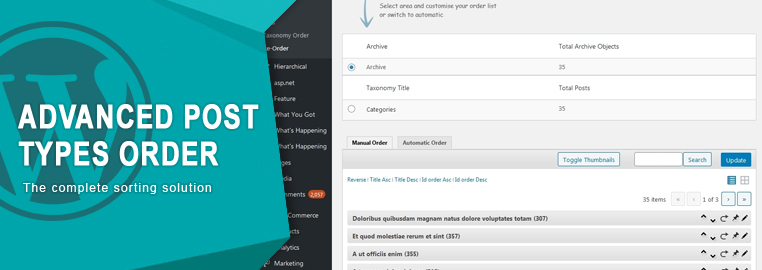
Managing WordPress Posts Order
The WordPress core developers introduced a powerful feature known as ‘custom post types.’ However, the default method for organizing the content of these custom post types was quite limited. To address this challenge, the ‘Advanced Post Types Order’ plugin steps in as an invaluable solution. This plugin empowers users to seamlessly organize any custom post type, whether hierarchical or not, with the flexibility to sort by category, date, and even through a user-friendly search function.
What sets this plugin apart is its intuitive interface, driven by a jQuery Drag and Drop functionality, supported by a robust AJAX engine. Now, managing the order of custom post types becomes a breeze, allowing users to effortlessly arrange content to suit their preferences. This enhancement not only streamlines content organization but also provides a more dynamic and user-friendly experience within the WordPress environment.
Is this plugin the perfect fit for you?
The answer is straightforward. If your goal is to organize WordPress custom post types, including default posts and pages, then this tool is precisely what you’re looking for. In fact, it stands out as the best and most advanced plugin of its kind available in the market.
For the free version, we proudly boast a near 100% rating, as evidenced by our excellent standing in the Wordpress Plugins Repository. This advanced post order plugin incorporates all the essential features to simplify the sorting process, ensuring it is not only incredibly easy but also fully under your control. Elevate your content organization with this unparalleled solution.
Here’s what other have said about this plugin
Installed, activated, and sorted my custom post types in literally less than 30 seconds@christian-saborio
I want to thank you for this great plug-in, it’s a great piece of code which look’s like it’s getting allot of attention during last time. Until i found this posts order were a pain for me-Manuele
This plug-in is what I’ve been looking for for a long time! Thank you for this!-Jason
Unlocking Enhanced Capabilities: Beyond the Free Version, What Additional Features Does This Advanced Post Types Plugin Offer?
Effortlessly Tailor Your Content Organization: Customize Post Sorting for Custom Taxonomies such as Categories, Tags, Movies, Places, and more. Utilize all existing terms within a taxonomy to seamlessly filter and order your custom post types:
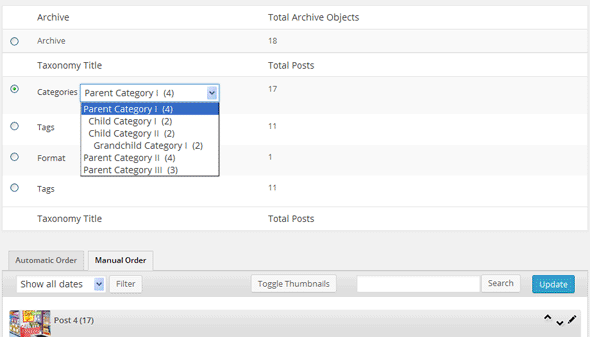
A crucial functionality offered by the plugin is the ability to sort post types based on custom taxonomy terms, such as categories. This feature proves invaluable in efficiently organizing the order of WordPress posts for each section independently:
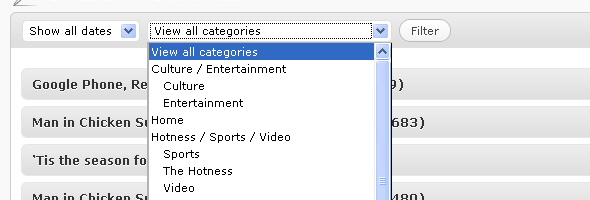
A date filter and a search it’s also available to choose the exact posts you need to order.
Enhance your sorting experience by toggling thumbnails for posts, facilitating easier identification and seamless ordering based on your preferences. This convenient feature proves especially valuable when arranging post types according to the visual content represented by thumbnails. With the ability to effortlessly toggle thumbnails on or off, you gain a user-friendly and visually intuitive way to navigate and customize the order of your posts:
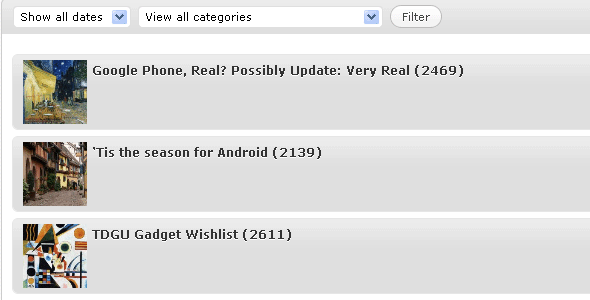
Tailor your sorting experience with precision by selecting specific post types you wish to organize. The re-order menu will dynamically appear exclusively for the chosen post types, streamlining your workflow.
Furthermore, enjoy the flexibility to disable or enable the post type order at your convenience. This dynamic feature ensures that the query update seamlessly adjusts, providing you with the control to adapt the sorting functionality according to your evolving needs.
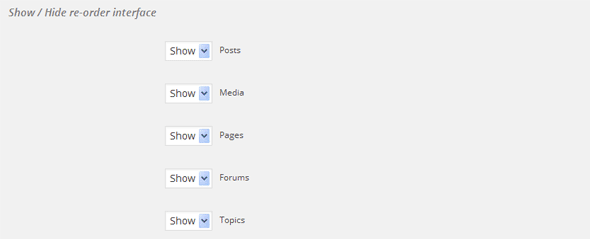
The plugin support more features, which you can use to fill your requirements. You can enable/disable the admin sort to show the posts per your custom order
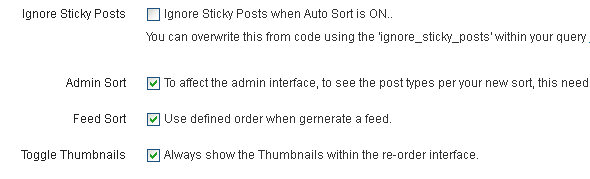
Reverse bbPress Replies Order and show the newest posts first by selecting a simple checkbox.
![]()
Also bbPress Forums and Topics sort is supported.
Effortless sorting control using the Automatic Order management
Experience hands-free sorting with the Automatic Order functionality, allowing you to effortlessly automate the arrangement of your post types. This powerful feature enables you to reorganize posts based on selected criteria such as Creation Time, Post ID, Post Name, Post Slug, Author, or even Random Order.
Imagine needing to alphabetize the posts within a specific category or taxonomy term – simply choose ‘Name,’ and the plugin will seamlessly handle the sorting on the fly. Everything else remains as required, whether it’s a custom re-order or no change at all. Alternatively, if you desire a randomized order for a particular section, just select ‘Random,’ and witness the immediate results on the front end. No need for theme code changes – the plugin takes care of everything; you just choose the option that suits your needs.
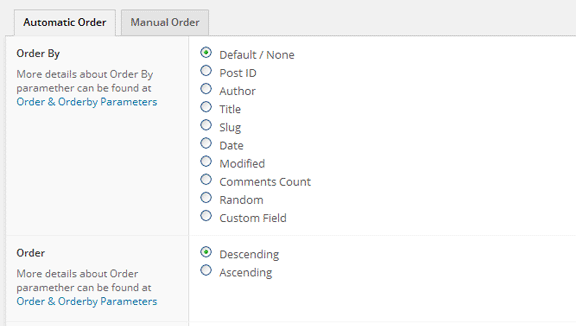
Take customization to the next level by automatically sorting post types based on custom fields. Imagine you’re using another plugin that generates custom meta to store specific pieces of information. With our plugin, you can effortlessly achieve this by selecting the ‘Custom Field’ option. Simply enter the desired Field Name that holds the information you want to sort on, and watch as your post types are dynamically arranged according to this custom field. This feature adds a layer of flexibility and control, allowing you to tailor the sorting process to your unique requirements:
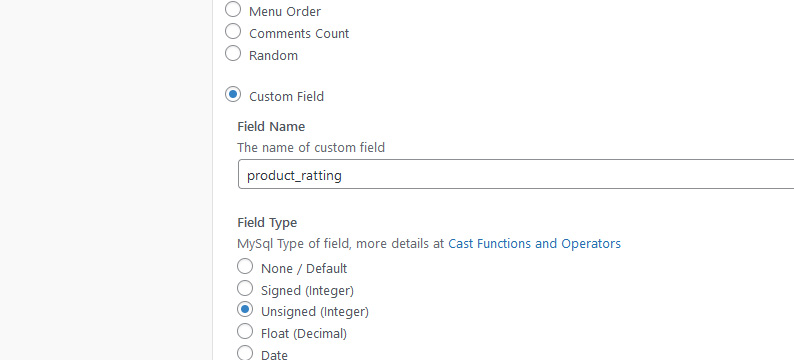
Multiple order attributes are allowed through fallback functionality, including multiple custom fields. Additional details at How to order WordPress Posts using a Custom Field value
Awesome Sticky content boost
Set Fixed Position (Sticky) for objects in the list so they will always show in required place. When publishing new posts, the sticky objects will stay in place as defined. Conditionals and sort query rules can apply, for making a sort to match exact front site section (i.e. front page, archive, search etc).
This helps to promote certain posts, ads, general data which count for SEO and Marketing campaigns (How to set Sticky posts with your sort lists).
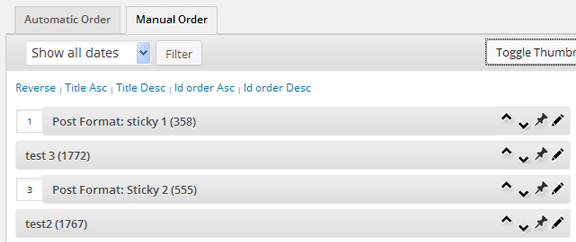
Streamlined Interface for Effortless and Intuitive Content Sorting Experience
Experience the flexibility of our Sortable drag & drop interface, which can be seamlessly configured as either a list or grid view type for convenient access. This innovative feature enhances the sorting process, providing an intuitive experience akin to organizing WooCommerce products. Whether you prefer a detailed list or a visually appealing grid, our plugin adapts to your preferences, making the sorting of your post types a smooth and user-friendly endeavor:
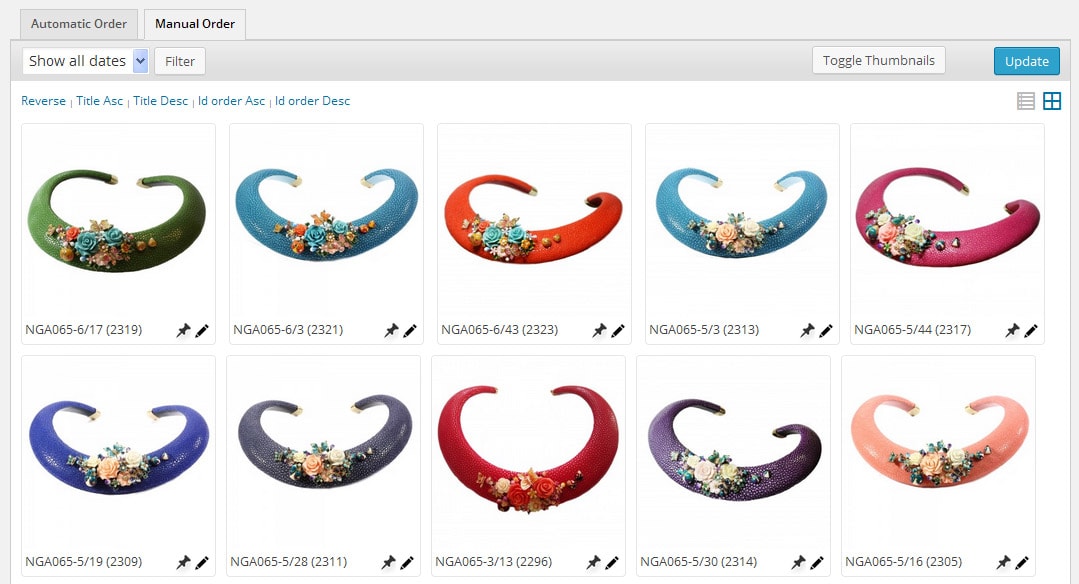
When sorting large lists of objects the pagination feature is available to help. This facilitate an easy way to control a long list of objects by splitting the data into small chunks. The number of objects per page can be predefined through the sort settings. Also a number of offset objects can show up above and below the main sort list to facilitate easy transition of objects from a page to another. This settings is also available for change through sort settings area. (Sort List Settings).
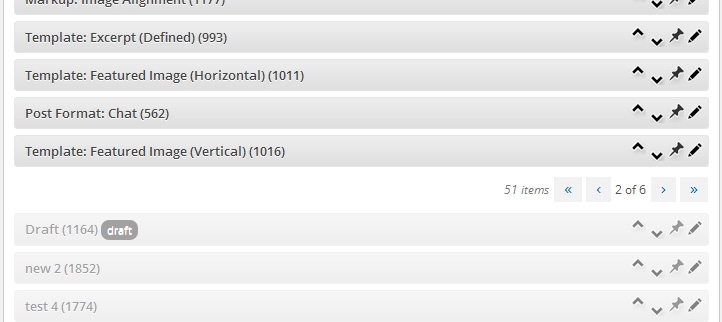
Sort more items at once by selecting, drag and drop multiple objects in a single pass. A nice functionality mainly to be used for large lists to speed up the sort process.
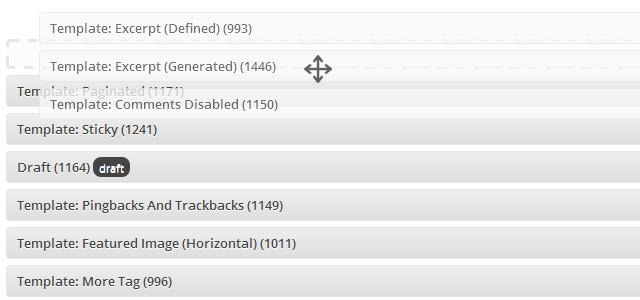
A powerful Conditionals engine class provide an easy management of sorting apply area of your site. Simply create different sort lists of same type (i.e. post category), customize a different order, apply conditionals to match the exact sections on front side. Conditionals can also be used to exclude sort appliance for certain areas.
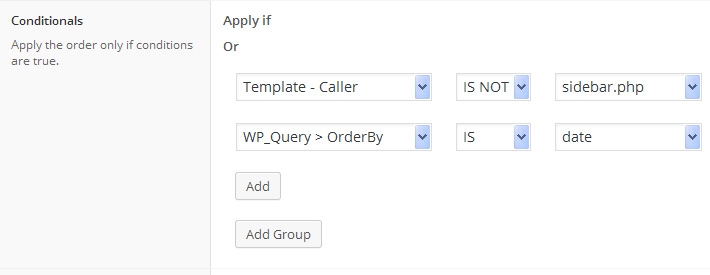
Elevate your sorting experience further by customizing it directly within the default WordPress custom post type archive interface. This seamless integration offers excellent support for users who prefer to stay within the familiar confines of WordPress default menus, ensuring a smooth and intuitive sorting process without the need for additional interfaces or menus:

Mobile-Optimized Sorting Interface
Unleash the full potential of our plugin, tailored to provide a seamless experience on Mobile devices. With a responsive design meticulously crafted for touch sensor devices, such as smartphones and tablets, you can effortlessly navigate and utilize the plugin’s features on the go. Enjoy the convenience of a fully functional and user-friendly interface, ensuring that your sorting and organization tasks remain efficient and accessible, regardless of the device you choose to use:
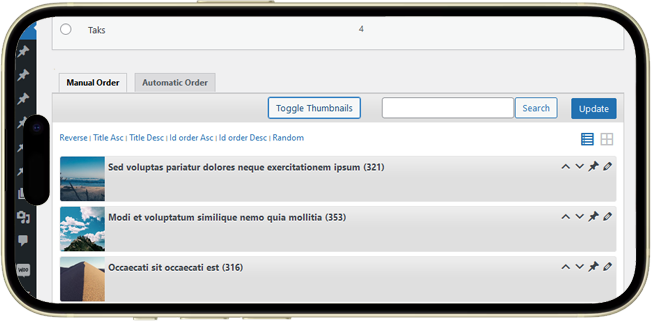
Explore the power of a front-end re-ordering interface, effortlessly accessible through a shortcode. For comprehensive details and a step-by-step guide, please refer to the following link Sort WordPress custom post types through Front End
Detailed description, plugin usage, functionality, API Documentation and code examples available at Advanced Post Types Order – Documentation


